Today
-
Introduction to stable storage.
-
From disks to files.
-
Spinning disk operation basics.
$ cat announce.txt
-
ASST3 core map due Friday, April 8th @ 5PM.
-
test161leader boards are live.
Virtual Memory: Questions?
SSDs v. HDDs
-
stable storage: storage that does not lose its contents when the computer is turned off.
-
HDD, spinning disk or hard drive: a stable storage device constructed of rotating magnetic platters. (HDD stands for Hard Disk Drive.)
-
SSD or Flash drive: a stable storage device constructed of non-moving non-volatile memory.
-
$0.10 per GB (HDD) v. $1 per GB (projected for SSDs in 2012).
-
Today: $0.07 per GB (HDD) v. $0.15 per GB (SSD)—not that bad!
If I am not clear about what type of storage I am referring to please ask. The differences between HDDs and SSDs lead to very different system designs!
Why Study Spinning Disks?
-
Flash is the future!
-
But HDDs are still around.
-
Hierarchical file systems are dead. Long live search!
-
But local search is still built on top of hierarchical file systems today.
-
New storage technologies will completely alter the way that operating systems store data.
-
But new solutions will benefit from, and probably resemble, earlier efforts.
Let’s focus on the systems design principles at work here and admire the maturity of file system design. (And we won’t linger here.)
Disk Parts
-
Platter: a circular flat disk on which magnetic data is stored. Constructed of a rigid non-magnetic material coated with a very thin layer of magnetic material. Can have data written on both sides.
-
Spindle: the drive shaft on which multiple platters are mounted and spun between 4200–15,000 RPM.
-
Head: the actuator that reads and writes data onto the magnetic surface of the platters while rotating at tens of nanometers over the platter surface.
Disk Part Diagram

Disk Locations
-
Track: think of a lane on a race track running around the platter.
-
Sector: resembles a slice of pie cut out of a single platter.
-
Cylinder: imagine the intersection between a cylinder and the set of platters. Composed of a set of vertically-aligned tracks on all platters.
-
Ah forget it. To the diagram!
Disk Location Diagram
A Disk In Action
Spinning Disks Are Different
Spinning disks are fundamentally different from the other system components we have discussed so far.
-
Difference in kind: disks move!
-
Difference in degree: disks are slow!
-
Difference in integration: disks are devices, and less tightly-coupled to the abstractions built on top of them.
Disks Move, Ergo Disks Are Slow
-
Electronics time scale: the time necessary for electrons to flow from one part of the computer or chip to another. Very fast!
-
Mechanics time scale: the time necessary for a physical object to move gently and precisely from one point to another point. Comparatively slow!
Disks Move, Ergo Disks Fail
-
Many disks ship with sectors that are already broken. The operating system—or disk software—detect and ignore these sectors.
-
Sectors may also fail over time, potentially resulting in data loss.
-
A head crash occurs when a jolt or violent event sends the disk heads crashing into the magnetic surface, scraping off material and destroying the platter.
-
When this happens, you have about 20 seconds to say goodbye.
Head Crash
Handling Failures
-
We will discuss RAID, a clever way to use multiple disks to create a more reliable and better-performing device that looks like a single disk.
-
Many interesting approaches to fault tolerance began with people thinking about spinning disks—and then have been applied elsewhere.
Disks Are Slow
Disks frequently bottleneck other parts of the operating system.
-
Use the past to predict the future.
-
Use a cache.
-
Procrastination.
Contrast with memory latencies which are usually hidden transparently by the processor (through out-of-order execution). Here the operating system software is directly involved.
Sources of Slowness
Reading or writing from the disk requires a series of steps, each of which is a potential source of latency.
-
Issue the command. The operating system has to tell the device what to do, the command has to cross the device interconnect (IDE, SATA, etc.), and the drive has to select which head to use.
-
Seek time. The drive has to move the heads to the appropriate track.
-
Settle time. The heads have to stabilize on the (very narrow) track.
-
Rotation time. The platters have to rotate to the position where the data is located.
-
Transfer time. The data has to be read and transmitted back across the interconnect into system memory.
What Improves?
-
Interconnect speeds: seem to be increasing. (SATA-6, anyone?)
-
Seek times: not improving rapidly. This is the moving physical objects part.
-
Rotation speeds: can vary between devices but may not be the primary source of latency anyway. Physical limitations come in to play here as well.
The Already-Came I/O Crisis
-
Hard drive densities and capacities soar, encouraging users to save more stuff and increasing I/O demand.
-
Seek times limit the ability of disks to keep up.
The Already-Came I/O Crisis
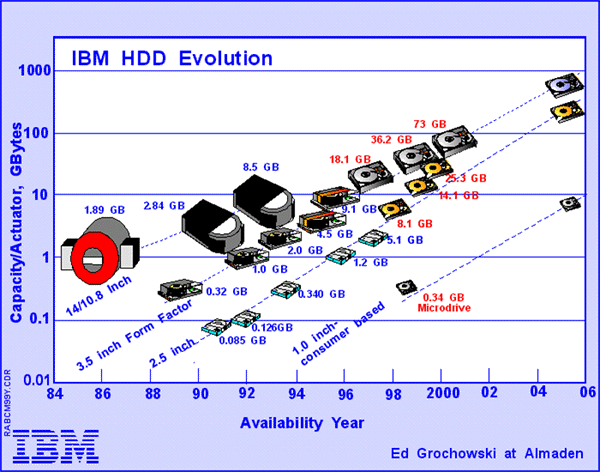
The Already-Came I/O Crisis

The Already-Came I/O Crisis
-
So three orders of magnitude increase in capacity…
-
But only two in speed.
-
And think about what happened to processors during that time!
File Systems To The Rescue
-
Requires reading and writing entire 512-byte blocks.
-
No notion of files, directories, etc.
File systems take this limited block-level device and create the file abstraction almost entirely in software.
-
Compared to the CPU and memory that we have studied previously more of the file abstraction is implemented in software.
-
This explains the plethora of available file systems: ext2,3 and 4, reiserfs, NTFS, jfs, lfs, xfs, etc.
-
This is probably why many systems people have a soft spot for file systems even if they seem a bit outdated these days.
What About Flash?
No moving parts! Great! We can eliminate a lot of the complexity of modern file systems. Yippee!
-
Have to erase an entire large chunk before we can rewrite it.
-
And it wears out faster that magnetic drives, and can wear unevenly if we are not careful.
Sigh… things are sounding complicated again.
Next Time
-
Hard drive request scheduling algorithms.
-
Introduction to file systems.

